This week we’ve taken a selection of enquiries specific to NAS / RAID servers and laptop computers.
NAS and RAID 5
1. I have a Raid configuration on a del PowerEdge 840 server one of the hard drives have failed and the raid is not rebuilding itself after hard drive has been replaced it looks like RAID0 was configured with 4 1TB HDD three of the HDD are in good working order we would need all data recovered from the raid how much and long will this take?
RAID 0 provides zero data redundancy unfortunately. Your data has therefore be split across all 4 hard drives. Losing just 1 of these drives means you lose your data from all 4. A rebuild is not possible on RAID 0 because this operation relies on your data being stored in more than one location (on RAID 5 systems this duplication is known as ‘parity’), so that it can be rebuilt if a drive fails. Most Dell Poweredge servers operate RAID 5, not RAID 0, so are you sure your system is a RAID 0 ? Further reading on our Dell Poweredge recovery services can be found at http://www.dataclinic.co.uk/dell-server-and-raid-data-recovery/.

and raid rebuilt so need data recovered on them for client.
Im just looking for a quote on recovery for now, so please include a few options with time etc.
The Buffalo TS-XL/R5 is a well known and popular system. Do you have any further information how the hard drives failed? From experience it’s unlikely to be a logical failure, instead the drives will probably have some sort of electro-mechanical problems – recovery possibilities are discussed on our Buffalo NAS page here http://www.dataclinic.co.uk/thecus-nas-recovery-data/.
Laptops
1. I have a laptop with a failed drive, It is no longer recognised in the Bios. The drive still powers up and makes noises like it is trying to read the data. Can you advise of an estimate of how much the reovery will cost ? The drive is about 80Gb i think
The cost of the recovery depends on what is wrong with the hard drive. For an explanation of failure types see our http://www.dataclinic.co.uk/hard-drive-data-recovery/ page. Some failed drive problems are easier to work on than others. From what you write I get the impression that your drive probably has mechanical problems and these tend to be more complex in nature as the drive frequently has to be dismantled and defective parts replaced before the recovery can proceed. Browse our laptop hard drive recovery page at http://www.dataclinic.co.uk/pc-data-recovery/ for more details.
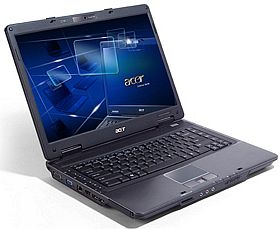
I’ve turned off and removed the HDD and plugged in to my PC. The PC’s BIOS failed to detect it and it wasn’t shown among the disks when the OS finished loading. After this I’ve rebooted the PC with the latest copy of SystemRescueCD, attached the laptop’s HDD via USB and run TestDisk. TestDisk recognized the disk but with incorrect CHS values and every try analyzing the disk returned a read error.
I was wondering what are the odds of getting back the data form the disk given the listed symptoms?
If the hard drive is no longer being detected by the computer it usually points to a more serious hard drive problem than if the drive were still being recognised in the BIOS. The fact that the BIOS no longer detects it suggests to me that it’s probably got an electro-mechanical problem. In order to recover the data from drives in this condition it’ll need to come in and be worked on in our clean room. Electro-mechanical problems are ones that software can not help with – the drive has a physical problem that requires manual intervention by us in order to retrieve the files and folders from the hard drive.
HDD Problem?
Do you have a problem with a hard drive ? We recover data from all types of hard drive fault. Contact us on 0871 977 2525 or use the form on your left and we’ll contact you.
