- Data Recovery Home
- Data Recovery Services
- Hard Drive Recovery
- External & USB Drives
- RAID / Server Recovery
- NAS
- SSD
- SD Cards
- Mobile Phones & Tablets
- CCTV & DVR
- Macs
- Windows Computers
- Lost & Deleted Files
- Advanced Forensic Data Recovery (ADR) Services
- Password Recovery
- Forensic Investigation
- Encrypted Volumes
- Bitcoin, Crypto & NFT Wallet Recovery
- Tape Recovery
- Tape eDiscovery & Conversion
- Advanced Recovery Service
- Spare Parts & Donor Drives
- Disk Manufacturers
- SCSI Data Recovery
- SQL Recovery
- How Do Hard Drives Fail ?
- Locations
- Help & Advice
- News
- About Us / Contact
External / USB / Portable Hard Drive Repair and Recovery
Need To Recover Data From An External USB Portable Hard Disk ?

Example Manufacturers:
- Western Digital (eg. MyPassport, Elements, MyBook, Slim, Ultra, Blue, Green, Red, Black)
- Seagate (eg. Barracuda, Expansion, FreeAgent, Backup Plus, Firecuda, Ironwolf)
- Toshiba (eg. Canvio Basics, P300, STOR.E)
- Samsung
- ADATA
- LaCie (eg. Rugged, Mobile Disk, D2, Big Disk, Bigger Disk, Bigger Disk Extreme, Quadra etc)
- Iomega
- Freecom
- Maxtor (eg. OneTouch)
- All types of ”Rugged” external hard drive
Data Clinic are able to repair and recover data from any type of external portable USB hard drive.
External Hard Disk Drive Problems: Two of the most common additional problems we have noticed with portable hard drives are:
- Impact Damage: The drives get knocked over, dropped, banged etc. In almost all cases, the resulting impact they suffer will cause problems.
- Overheating: The drives have a tendency to overheat. This is due to inadequate ventilation on the external case. Some external hard drives don”t contain any ventilation at all, a small number of devices may contain a fan inside the actual case to combat temperature build up.
Symptoms:
- If the hard drive has been dropped:
The drive will probably make a ticking / musical noise when powered on. This is usually indicative of damage to the read / write heads &/or the motor. Recovery of data is often possible - If Knocked:
The drive will make a buzzing noise – usually indicative of a seized spindle. Data is nearly always recoverable. - If the drive is Overheating:
The drive will suddenly die and not be recognised by the BIOS, or the computer will appear to start running slowly and noises from the external hard disk may be heard.
External Hard Drive Recovery Possibilities:
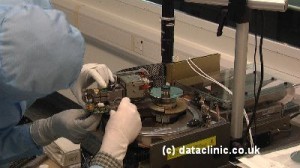
Data Clinic staff working in the clean room work on recovering the data from a severely damaged external hard drive using a spin stand.
Entirely dependent on the nature of the problem. Heat associated problems are often easier to tackle than impact damage problems.
Do Not:
Under no circumstances should you continue to use the portable external drive as you may cause further damage to the unit. Also, you should not allow the system to run a repair utility on the drive (such as Scandisk / Chkdsk / Norton etc) – this can often render recoverable data unrecoverable.
What if I have one of these drives but the symptoms are different?:
This is quite possible. These drives are still prone to all the other problems hard disks suffer from ie. mechnical failure, logical failure, bad sectors etc. See our common types of hard disk failures page.
What should I do?:
Call the Data Clinic and talk your problem through with us on 0800 151 2207, or fill out our Contact Form and we”ll call you back



