In this post we look at the common problem of devices (either phones or hard drives) not being recognised. If you have a hard drive that isn’t recognised or the same problem on a mobile phone we can usually get the data off for you. Below are 3 examples.
SSD Not Recognised

Answer: Thanks or your enquiry, unfortunately there’s a known problem with the Samsung Evo 840 series of SSD hard drive which we’ve documented on this page: https://www.dataclinic.co.uk/samsung-evo-840-ssd-faults-beware/. Hopefully your hard drive won’t be in that bad a condition and we’ll be able to extract the data from it for you. How much will it cost? Approximately £500, but please contact us for a quote.
Takes ages to detect hard drive
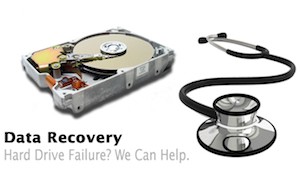
When connected through USB it takes ages for Windows to detect that harddrive, but eventually it does detect it, and it sound like the harddrive itself is working (as it correctly detects the number of logical drives).
The hard drive is HGST 500GB
HDD: Z5k500-500.”
Answer: Many people have similar problems when their hard drives start to malfunction. As rule of thumb is the older the hard drive the more likely it is to take a long time to eventually start working, but this is not always the case.
The cause of the problem is nearly always bad media (see https://www.dataclinic.co.uk/recovery-hard-disk-drive-bad-sectors/) – where parts of the hard drive become more difficult for the computer to read than others. There’s nothing that can be done about this. The best thing to do is to take the data off the hard drive ASAP as the problem will get worse, not better. If your hard drive has got so bad that you can no longer do anything with it – even if it is no longer recognised, please get in touch as we will usually still be able to get the data off.
Error: Connect to iTunes

After speaking to apple advisors online, I tried to update my phone on itunes and pressed the home and button at the same time, the apple logo and a grey bar appeared but did not complete to a full bar. Just today I tried again and had found my phone restore itself back to its factory settings.
I am very upset and frustrated as I have lost all my data, including apps, contacts, notes, pictures etc. Luckily a few of my chats on whatsapp have come up after downloading the app again. Prior to this problem, I did have a problem with opening whatsapp, a message saying optimizing.”
Answer: As with all mobile phone recover enquiries, they are handled on a case by case basis, our iPhone recovery page is here: https://www.dataclinic.co.uk/data-recovery-from-iphones/, but please call us to discuss you issue – also our local offices are here: https://www.dataclinic.co.uk/dataclinic-locations/.
