 Seagate Hard Drive Data Recovery
Seagate Hard Drive Data Recovery
Data Recovery from Seagate Hard Disk Drives
Data Clinic provide professional data recovery services from all types of Seagate hard drive, including internal and external drives, HDD and SSD hard drives, NAS hard drives, SATA and SAS hard drives. We also continue to support the older PATA (IDE) interface hard drive models.
External Seagate hard drives currently supported: Basic, BarraCuda, Ultra Touch, One Touch (HDD and SSD), Expansion Portable, Expansion Desktop, Expansion SSD, Backup Plus, Photo Drive, FireCuda
Internal Seagate hard drives currently supported: BarraCuda, Momentus, IronWolf, SkyHawk, Exos, Nytro
Common Failures on Seagate Hard Drives
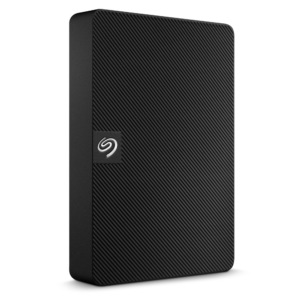 Clicking / Buzzing / Beeping Noise: Usually occurs when the drive is powered on. Frequently the drive will not be recognised by the computer. The noise sometimes stops after a number of seconds. This failure is particularly common in Seagate external hard drives.
Clicking / Buzzing / Beeping Noise: Usually occurs when the drive is powered on. Frequently the drive will not be recognised by the computer. The noise sometimes stops after a number of seconds. This failure is particularly common in Seagate external hard drives.
Seagate hard drives with these symptoms are suffering from a mechanical fault. With drives that click the fault is usually due to a failure of the read / write heads. With buzzing and beeping drives the fault is usually due to the drive motor being unable to rotate the disk platter.
In all cases, this is a serious physical fault on the hard drive. Changing cables and running software will make no difference. There is a part inside the hard drive that is broken. Stop using the hard drive immediately. Continued attempts to power up the drive will result in further damage.
The data is recoverable, but the drive will need specialist attention in the Data Clinic clean room.- The Drive Runs Slowly: When the drive is connected to the computer it will eventually be recognised but will take a long time to become accessible. Files and folders will be slow to access and load. Some files and folders may not appear at all. The drive will slow the whole computer down. Disconnecting the drive will result in computer returning to run at its normal speed.
Drives with these symptoms usually have one or both of the following faults
a) Weak read / write heads – These are the parts of the drive that access the data.
b) Bad media – The data is held magnetically on the hard drive. Drives can frequently develop bad media where parts of the drive become slow to access and eventually unreadable.
Again, these are physical problems and will require clean room attention. In both cases, stop using the drive immediately and seek our advice. - The Drive Appears Dead: The computer will not recognise the drive immediately and the drive produces no noise.
Usually a failure of the drive’s electronics. 20 years ago swapping the controller board with a suitable donor drive worked. This technique hasn’t worked for a long time. These days drives are so complex that their controller boards are unique to the drive they are attached to.
Recovery of the data is possible but the drive will need to come into the Data Clinic lab. - The Drive Is Recognised Incorrectly: The computer will incorrectly identify the make and model of the drive and may also incorrectly identify its capacity.
This usually points to a firmware fault on the hard drive. Firmware is the programming that runs the hard drive and it can sometimes become corrupted.
Recovery of the data is possible but the drive will need to come in to Data Clinic in order to be reprogrammed.
Our Data Recovery Process for Seagate Hard Drives
Our Latest Google Reviews
Data Clinic Locations
We have many data recovery locations across the UK. You are welcome to drop off but will need to book an appointment first.
Alternatively use our Free Collection service that picks up from ANY UK address.
New London House, EC3V 9LJ
The Mount, Belfast, BT6 8DD
11, St. Paul’s Square, Birmingham, B3 1RB
Castlemead, Bristol, BS1 3AG
20 – 23 Woodside Place, Glasgow, G3 7QF
Building 3, Gelderd Road, Leeds, LS12 6LN
Horton House, Exchange Street East, Liverpool, L2 3PF
The Pavilions, Bridge Hall Lane, Bury, BL9 7NX
Rotterdam House, 116 Quayside, NE1 3DY
Victory House, 400 Pavilion Drive, NN4 7PA
The Balance, 2 Pinfold Street, Sheffield S1 2GU
Basepoint, Andersons Road, Southampton, SO14 5FE




