Data Clinic Ltd are one of the most well known data recovery companies in the UK and offer data recovery services from any type of broken computer hard disk drive.
Repairing hard disk drives is one the of main functions of a data recovery company like Data Clinic Ltd. It’s the job of data recovery companies to retrieve the data from hard drives that no longer work correctly.
Just as there are many ways that hard drives break, there are many ways to repair them, and the method of hard drive repair used is depends on the fault with the hard drive.
Repairing A Mechanical Hard Drive Fault
Hard drives are mechanical devices. Underneath the top of a hard drive are several rotating disks known as platters. These platters are coated in a magnetic material that is electronically divided into billions of sectors. The computer can write either a 0 or 1 to these sectors and it’s these 0’s and 1’s that constitute the data on the hard drive.
A mechanical hard drive fault involves the failure of one or more moving parts of the hard drive. Repairing a hard drive with a mechanical fault is a specialist operation that often involves removing the failed component(s) from the hard drive and replacing them with working ones. This is a complex repair task that is not as simple as it sounds.
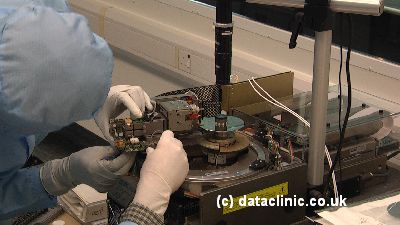
Data Clinic’s clean room hard drive repair service successfully recovers the data from a mechanically damaged hard drive that another data recovery company had declared unrecoverable.
Firstly as the inside of a hard drive is a clean and dust free environment, the whole hard drive repair operation needs to take place in a clean room, otherwise the disk will be contaminated with airborne dust particles which will lead to severe operational problems with the hard drive. Secondly the spare parts required will often need to be an exact match from the original manufacturing run of the original drive. It’s not a case of simply finding a similar drive by the same manufacturer of the same capacity. Finally, once the spare parts have been fitted the drive will need to be recalibrated before the data is retrieved. It’s important to know that once a hard drive has been successfully repaired it won’t function in the same way it did originally, the drive will be slow and very prone to failure. That’s why it’s usual for the recovered data to be written to a new hard drive – because the original one now functions very poorly and has a very limited lifespan.
How To Tell If Your Hard Drive Has A Mechanical Fault
Hard drives with mechanical faults will frequently make clicking, buzzing or beeping noises when they are powered on. Mechanical faults can occur due to wear and tear and are frequently seen on external hard drives that have been dropped or have received a severe knock or jolt. The type of symptom will often relate to the fault with the drive:
- Ticking – Hard drives that tick (often referred to as the ‘Click of Death’) usually have a head fault. The heads are the parts of the hard drive that read and write the data to the disk surface. When a hard drive is powered on it goes through a self test procedure, a ticking drive indicates the self test is not passed and drive enters a reset loop until it eventually times out.
- Buzzing – Often apparent on external hard drives that have been dropped whilst powered on, a buzzing noise usually means a seized motor or bearing that prevents the platters from spinning. Buzzing can also indicate stiction – where the heads of the drive become stuck to the platter surface.
- Beeping – A beeping hard drive indicates a motor problem. Often the result of the drive being dropped or knocked.
In all cases of mechanical hard drive failure, repairing the hard drive is a complex and highly skilled task requiring a good working knowledge of hard drives and clean room facilities. Mechanical hard drive repair should not be attempted by anyone other that a skilled data recovery company.
Below is a video of a hard drive with the classic ‘Click of Death’, the drive was repaired and the data recovered.
Data Recovery When There’s No Hard Drive Fault
Sometimes when data has been lost on a hard drive there is nothing physically wrong with the disk, examples include accidental file or folder deletion or a system re-install. In these cases, no hard drive repair is necessary and software can be used to recover the deleted / lost files and folders. It’s worth noting that data recovery companies will often be able to obtain much better results than if you or a local PC shop were to attempt the recovery yourself. This is because there’s a lot more to successful data recovery procedures than running a piece of software, Data Clinic can perform this type of recovery online – read about our recovering deleted data service here.
