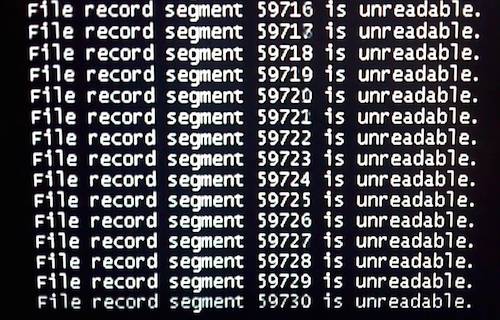How do you recover data in situations like this?
When you see error messages like these ones involving unreadable segments and read failures, it means you have a serious problem with your computer’s hard disk. The rest of your computer is ok, so you can stop worrying about it. Instead concentrate your efforts on the hard drive:
“I recently dropped my laptop and the hard drive has failed. I have plugged the hard drive into another laptop to try and diagnose and repair the hard drive, with no success. Can anyone advise on the likelihood of data retrieval? I’m not sure if the problem is a mechanical failure, but I guess it is, as I dropped it. It does make a whirring sound and is able to be detected when it’s plugged in. I don’t know if this helps at all, but the Windows Scan and Repair report is as follows:
– System
– Provider
[ Name] Chkdsk
– EventID 26214
[ Qualifiers] 0
Level 4
Task 0
Keywords 0x80000000000000
– TimeCreated
[ SystemTime] 2017-11-24T19:15:53.143628100Z
EventRecordID 254
Channel Application
Computer DESKTOP-VM58VMV
Security
– EventData
Checking file system on D: Volume label is Windows. Stage 1: Examining basic file system structure … Read failure with status 0xc000000e at offset 0x851900000 for 0x400 bytes. File record segment 22C is unreadable. File record segment 22D is unreadable. File record segment 22E is unreadable. File record segment 22F is unreadable. File record segment 230 is unreadable. File record segment 231 is unreadable. File record segment 232 is unreadable. File record segment 233 is unreadable. File record segment 234 is unreadable. File record segment 235 is unreadable. File record segment 236 is unreadable. File record segment 237 is unreadable”

The best course of action to rescue the data from the hard drive before it fails is to switch it off immediately and get it into a data recovery company. I’m not even going to recommend you try and get the data off yourself – the problem with the hard drive is way past that already and (as the error messages inform us) the disk is not even reading the sectors any longer. Persevering with attempting to retrieve the data will be fruitless and will quickly kill the drive, destroying any chance there is of getting the data back.
Data Recovery Locations
Data Clinic have offices in London, Manchester, Birmingham, Glasgow, Leeds, Sheffield, Liverpool and Northampton. Alternatively you can arrange for your hard drive to be collected by us free of charge for recovery – either call us or complete the form on the right hand side of the page.
For more information about data recovery, check out our regularly updated blog, and our help and advice section.